How to Start an Online Store for Free
- Guest Author

- Jun 16, 2025
- 3 min read
If you're looking for a simple, powerful, and creator-friendly way to sell print-on-demand (POD) and digital products, Fourthwall may just be your secret weapon. Whether you're a content creator, small business owner, artist, or educator, Fourthwall makes it easy to set up a customizable online store and start selling, without tech headaches or upfront costs.
In this guide, we’ll show you exactly how to start a Fourthwall store, design products, upload digital downloads, and promote your shop effectively, all with beginner-friendly steps.

Are you looking to launch an online store without breaking the bank? Fourthwall is a fantastic platform that allows creators, artists, and entrepreneurs to set up an e-commerce store for free. Whether you're selling digital products, physical merchandise, or memberships, Fourthwall provides a user-friendly solution with no upfront costs.
Why Choose Fourthwall for Your Online Store?
Before diving into the setup process, here’s why Fourthwall is an excellent choice:
Zero Upfront Costs – No monthly fees; you only pay when you make a sale.
Seamless Integration – Connect your store with your website, YouTube, Twitch, or social media.
Multiple Product Types – Sell physical products, digital downloads, memberships, and more.
Custom Branding – Personalize your storefront to match your brand identity.
Built-in Marketing Tools – Utilize built-in features like discounts, referral programs, and analytics.
Step-by-Step Guide to Setting Up Your Free Online Store
Step 1: Sign Up for a Fourthwall Account
Click “Get Started” or “Sign Up.”
Enter your email, create a password, and verify your account.
Step 2: Customize Your Store’s Name and URL
Choose a unique store name that reflects your brand.
Pick a custom URL (e.g., yourbrand.fourthwall.com).
Opt for a custom domain (optional) for a more professional look.
Step 3: Set Up Your Store’s Design
Navigate to the “Design” section.
Select a pre-made theme or customize colors, fonts, and layout.
Upload your logo and banner images for a branded storefront.
Step 4: Add Products to Your Store
Go to the “Products” tab.
Click “Add Product” and select the type (physical, digital, membership, etc.).
Fill in product details (title, description, price, images).
Specify shipping options (if selling physical products).
Step 5: Configure Payment and Payout Methods
Set up Stripe or PayPal to accept payments.
Link your bank account for payouts.
Review transaction fees (Fourthwall takes a small percentage per sale).
Step 6: Launch Your Store
Preview your store to ensure everything looks perfect.
Click “Publish” to make your store live.
Share your store link on social media, your website, or via email.
Tips to Grow Your Fourthwall Store
Use High-Quality Product Images – Attract customers with professional visuals.
Leverage Social Media Promotion – Share your store on Instagram, TikTok, Twitter, and YouTube.
Offer Discounts & Limited-Time Deals – Encourage sales with special promotions.
Engage with Your Audience – Use Fourthwall’s built-in community tools to build loyalty.
Final Thoughts
Setting up an online store with Fourthwall is quick, easy, and free, making it perfect for creators and small businesses. With no upfront costs and powerful e-commerce features, you can start selling in minutes.
Ready to launch your store? Sign up for Fourthwall today and turn your passion into profit! Yes, this is our affiliate link that allows us to receive a small sample credit when you sign up but YOU also receive sample credits.
FAQ
Q: Does Fourthwall charge monthly fees? A: No, Fourthwall is free, you only pay a small commission when you make a sale.
Q: Can I sell both digital and physical products? A: Yes! Fourthwall supports multiple product types.
Q: How do I get paid? A: Payments are processed via Stripe or PayPal, with earnings deposited into your linked bank account.
Start your e-commerce journey today with Fourthwall, zero risk, endless possibilities!
_edited.png)
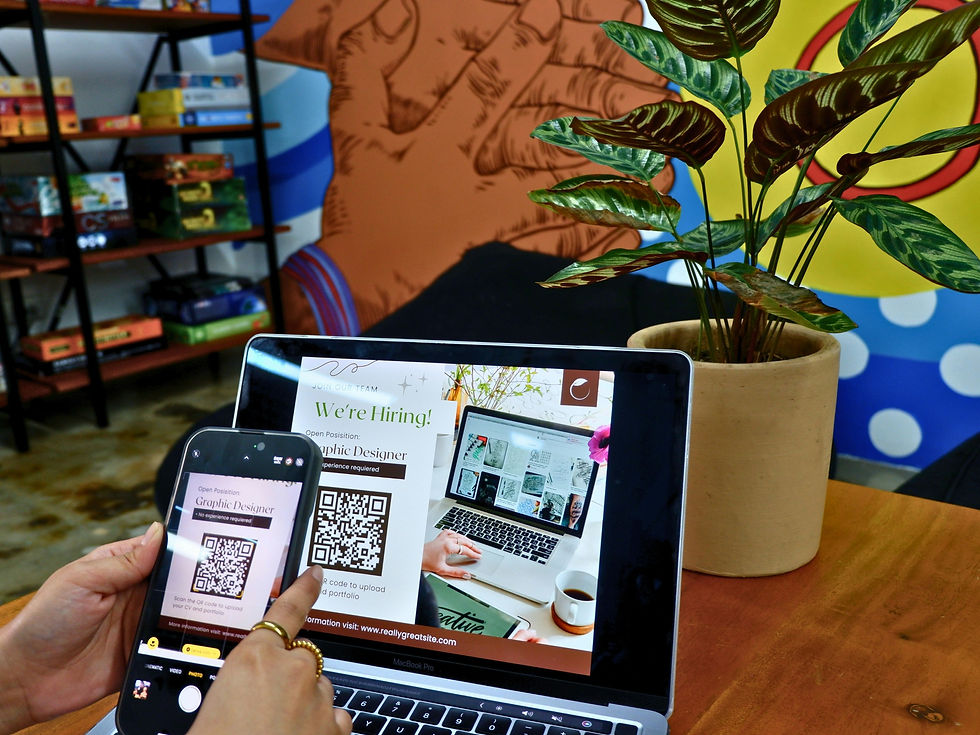


Comments